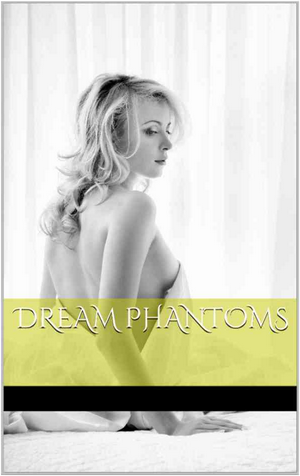Please choose from a link below or scroll
through the page to find what you require.
For Award Buttons!
< a href="../../external.html?link=http:// the url to the award site goes here/" target="_blank">< img src="../../external.html?link=http://the url for the image goes here/">< /a>
For Banners
< img src="../../external.html?link=http://the url for the image goes here/">
If you need further help with this contact the Admin!
6. Right now only fics over 1000 words can be posted by members, if you have a ficlet/Poem/Drabble you'll have to 'contact' the Admin/Mods and they will upload them for you.
7. If your story contains extreme sexual subject matter, such as incest, explicit and graphic sexual act, sexual torture, and things of that nature, you MUST use the rating AO (Adults Only).
8. *Most Important* NO PLAGIARISM!!
Posting Porblems.
If you get an '404 Error...Webpage cannot be found' when you try to post a story/chapter this is because of a security restraint set by our host. What this means is you have the word c-u-r-l somewhere in your story, and this is a term hackers can use to steal files from servers as well as plant files, like a virus. So the word in not allowed, you must use, 'curling', 'curls', or 'curled'. Once you change the word you will no longer have an issue posting.
Registration.
To post your story you must first register at the
site. This involves choosing a penname and giving your email address. Please
note that email addresses are used for admin purposes only, they can not be
seen by users of the site and are not given to anyone else. To register, click
the log in link on the main title bar and then the register link on the new
page that opens. Once you have entered your details, a password will be mailed
to the address you supplied. (Please note this is automated and does not come
from me) Also if posting a website please remember to you must add 'http://' in the url or it will not point to your site, but back to 'this site!'
Registration problems.
The password will be mailed to you straight away. You should receive your password
within an hour of registering, although this may vary depending on your server
and how busy it is. If you have a problem registering or have not received your
password within 24 hours, please check the following. Make sure you have cookies
set to low.
AOL users, to make sure you receive your password, please go into your mail
controls and manually set them to allow mail from nicolebyndum@yahoo.com
Posting a story./Account page
Once you have logged in using your password and penname, you will be taken to
your account page. From here, you can do the following:-
Add New Story: Choose your category and then fill in
the fields displayed. You can write directly
to the box provided or cut and paste your story into the box. I would recommend that you use notepad or some other text
editor to write and save your story and then cutting and pasteing to the story
box. You may use the following html codes with your story - < b > < i >
< u > < center > < img > < a > < hr >. For example
text here will produce bold text. Once your story is added ,
press the preview button to check it before finally pressing the submit story
button. The story will then be checked for suitability for the site by one of
our validaters and posted, usually within 24 hours (Often much quicker). If
we do not accept your story, you will be mailed with a reason for this. We will
not enter into any further correspondence if a story is refused.
Add New Chapter : Simply choose the story you wish to add a chapter to
and press the add chapter link. This takes you to a page similar to the Add
story page. Fill in the required fields as before.
Edit/Delete Stories : Choose the story/chapter you wish to edit or
delete and make your changes in the text box.
Edit Personal Information: Use this link to change your personal
information, including your biography. You may also change your password,
and enable the review contact feature which will email you when you get a
review. Also available here is the ability to change how the site looks, by
choosing which skin you would like to use.
Manage Images : Use this link to upload images to your account. You will then be given an html code that you can imput into your story, if you'd like to have imgaes in your story.
View Reviews : This link will show all the reviews for a story and
enable you to delete a review or write a response to any review if you wish.
Manage Favorites : If you view a story/author when you are logged in,
you will see a link in the header which allows you to add the story or author
to the "Favourites" section in your author biography, shown when
a user presses the author link frm the main links and chooses you. This link
allows you to manage that section.
Logout : Logs you out of your account.
Contact Mods
Contact Mods