Simple Color Correction
This will just be a very short and simple tutorial on how to quickly do some simple color correction. A more advanced color correction tutorial is in the works.
One of my favorite ways to fix a picture is with the layer blend modes. With a simple duplication of a layer and setting it to a different blend you can radically impove the color, without damaging the picture at all.
If you are a beginner the quickest way to duplicate a layer is to drag it and drop it over the new layer button. Example Here.
Now by changing the layer blend mode you can achieve some really great effects without harming the original picture. Here is an example of some different blending modes. As you can see combining more then one can also give you great results.
For color correction I usually use Screen, Overlay, or Soft Light, but it really depends on the picture and for the best results you should always experiment with all of them till you find the right one. When you are happy with the results, either Merge all, or Merge Visible to a new layer(if you're like me and like to keep everything), and you have a great picture to work a wall with. I used this technique for the first step in my Gab Hunter wallpaper.